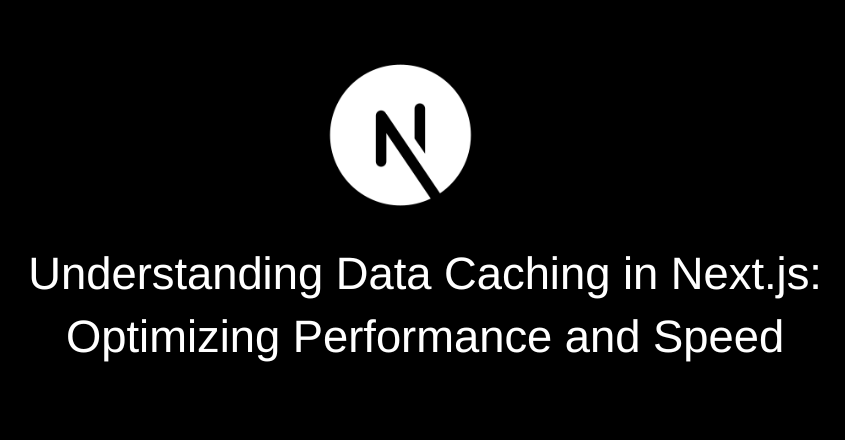Introduction
NextJS is a powerful React framework that enables developers to build fast, scalable, and SEO-friendly web applications. One of the key factors contributing to its high performance is data caching in NextJS. Caching in Next.js helps reduce load times, optimize server responses, and improve the overall user experience.
Let’s explore what data caching is in Next.js, how it works, and the different caching techniques that can be used to optimize your Next.js application.
Table of Contents
What is data caching in NextJS?
Data caching is the process of storing frequently accessed data in a temporary storage location, such as memory, disk, or an edge network, to reduce the need for repeated requests to the database or API. By caching data effectively, Next.js applications can significantly reduce latency, improve page load times, and enhance server performance.
Types of Caching in Next.js
Next.js provides several caching mechanisms to optimise data fetching and rendering. These include:
- Static Generation (SSG) Cache
- Incremental Static Regeneration (ISR) Cache
- Server-Side Rendering (SSR) Cache
- Client-Side Caching
- Edge Caching with Next.js Middleware
- API Caching
Let’s dive deeper into each caching technique.
1. Static Generation (SSG) Cache
Static Site Generation (SSG) allows Next.js to pre-render pages at build time. These pages are cached as static HTML files and served instantly when requested.
How it Works
- Next.js pre-builds the pages during the deployment process.
- Once deployed, the pre-rendered HTML pages are served directly from the cache.
- No backend processing is needed for subsequent requests, leading to instant page loads.
Example:
export async function getStaticProps() {
const res = await fetch('https://api.example.com/data');
const data = await res.json();
return {
props: { data },
};
}Benefits of SSG Caching:
✅ Fastest page load speed ✅ No additional server load ✅ Ideal for static content like blogs, product pages, and documentation
2. Incremental Static Regeneration (ISR) Cache
ISR allows Next.js to update static pages without rebuilding the entire site. This method is useful for handling frequently changing data while maintaining the benefits of static generation.
How it Works
- Pages are statically generated at build time and stored in the cache.
- After a specific time (
revalidateperiod), Next.js rebuilds the page when a request is made.
Example:
export async function getStaticProps() {
const res = await fetch('https://api.example.com/data');
const data = await res.json();
return {
props: { data },
revalidate: 60, // Revalidate every 60 seconds
};
}Benefits of ISR Caching:
✅ Reduces build time for large applications ✅ Ensures fresh data without manual deployment ✅ Best for dynamic content like news articles, product prices, and events
3. Server-SideBenefits of ISR Caching:
✅ Reduces build time for large applications ✅ Ensures fresh data without manual deployment ✅ Best for dynamic content like news articles, product prices, and events
Rendering (SSR) Cache
Server-Side Rendering (SSR) dynamically generates HTML on each request. Next.js provides caching mechanisms to optimize SSR responses.
How it Works
- Each request triggers data fetching and page rendering on the server.
- Next.js can use Edge Caching to store SSR responses and speed up subsequent requests.
Example:
export async function getServerSideProps() {
const res = await fetch('https://api.example.com/data');
const data = await res.json();
return { props: { data } };
}Benefits of SSR Caching:
✅ Ensures real-time data freshness ✅ Useful for pages requiring authentication or user-specific data ✅ Works well with content-heavy and dynamic web applications
4. Client-Side Caching
Next.js also supports client-side caching through state management libraries like React Query, SWR (Stale-While-Revalidate), or browser caching mechanisms.
Example using SWR:
import useSWR from 'swr';
const fetcher = (url) => fetch(url).then((res) => res.json());
function Page() {
const { data, error } = useSWR('https://api.example.com/data', fetcher);
if (error) return <div>Failed to load</div>;
if (!data) return <div>Loading...</div>;
return <div>{data.message}</div>;
}Benefits of Client-Side Caching:
✅ Reduces unnecessary API calls ✅ Enhances user experience with faster state updates ✅ Works well for user interactions like infinite scrolling and real-time data
5. Edge Caching with Next.js Middleware
Next.js provides Edge Functions that allow caching at the network edge (CDN level), reducing latency and improving performance.
Example:
import { NextResponse } from 'next/server';
export function middleware(req) {
const response = NextResponse.next();
response.headers.set('Cache-Control', 's-maxage=3600, stale-while-revalidate');
return response;
}Benefits of Edge Caching:
✅ Faster page loads globally ✅ Reduced server load ✅ Ideal for handling geolocation-based content
6. API Caching
Next.js API routes can also be optimized using caching techniques like Redis, CDN caching, or stale-while-revalidate headers.
Example using Cache-Control Headers:
export default async function handler(req, res) {
res.setHeader('Cache-Control', 's-maxage=600, stale-while-revalidate');
const data = await fetch('https://api.example.com/data').then(res => res.json());
res.status(200).json(data);
}Benefits of API Caching:
✅ Reduces API load and response times ✅ Improves server scalability ✅ Ideal for high-traffic applications
Conclusion
Caching in NextJS is a powerful tool to optimise performance, reduce load times, and enhance the user experience. By leveraging SSG, ISR, SSR, client-side caching, edge caching, and API caching, developers can build fast and scalable web applications.
May be you like to read: Title shorter component in React or Next JS