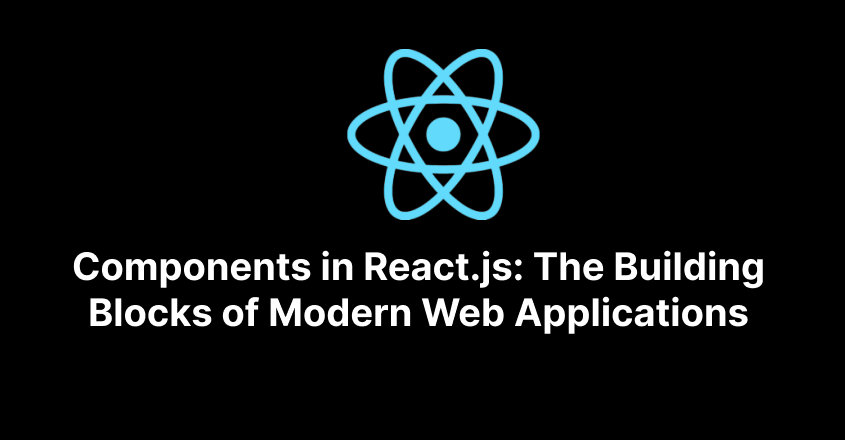In the fast-paced world of web development, React JS has become one of the most popular libraries for creating dynamic and responsive user interfaces. At the heart of React’s functionality are components, the essential building blocks that make modern web applications modular, efficient, and scalable. Components in react JS allow developers to divide their applications into small, manageable pieces of code that can be reused across different parts of the project, ultimately improving the overall development process. In this article, we will explore what components are in React JS, their types, and how they contribute to modern web development.
In this article, we will dive deep into what a component is, its types, how it works, and how it contributes to modern web development.
Table of Contents
What is a Components in React JS?
A components in React JS is essentially a self-contained, reusable piece of the user interface. Think of it as a Lego block that can be combined with other components to build complex UIs. Each components in react JS encapsulates its logic, appearance, and behavior, and can be composed into other components to build out entire applications.
In more technical terms, components in react JS are JavaScript functions or classes that accept inputs (known as props) and return a React element that describes how a section of the UI should appear.
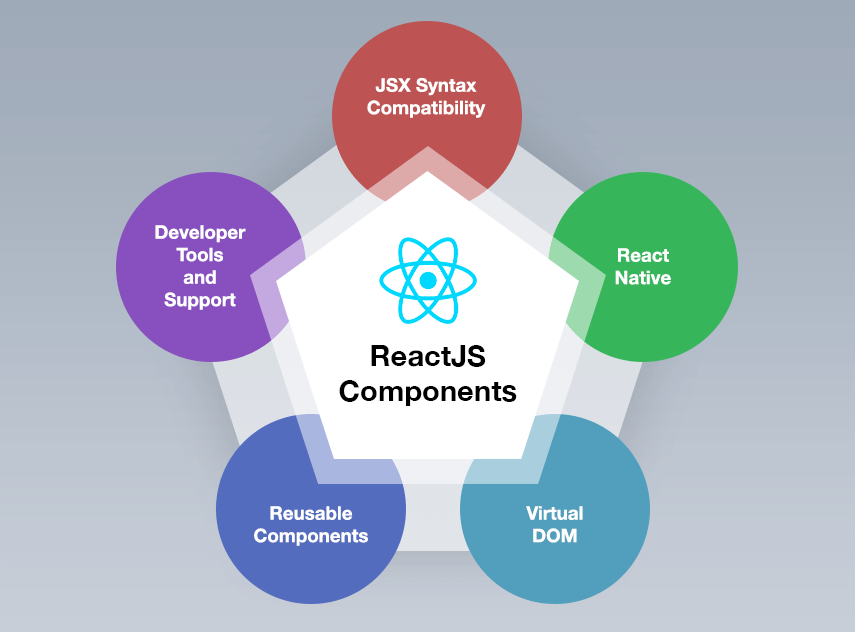
Types of React Components
React components come in two main types:
- React Functional components
- React Class components
React Functional Components
Functional components are JavaScript functions that return React elements. They are considered simpler and are widely used in modern React applications, especially with the advent of hooks (which provide state and lifecycle features to functional components).
Here’s an example of a simple functional component:
function Welcome(props) {
return <h1>Hello, {props.name}</h1>;
}The Welcome component is a function that takes props as an argument and returns a React element—an <h1> tag with a greeting message. This is a stateless component as it doesn’t manage any internal state.
React Class Components
Before React introduced hooks, class components were commonly used for more complex functionality, such as managing state or accessing lifecycle methods. Class components are ES6 classes that extend React.Component and must implement a render() method that returns React elements.
Here’s an example of a class component:
class Welcome extends React.Component {
render() {
return <h1>Hello, {this.props.name}</h1>;
}
}While class components are still valid and can be used in any React application, functional components with hooks are generally preferred in modern development for their simplicity and performance benefits.
How React Components Work
Components in react JS follow a declarative approach to building UIs. Instead of telling the browser how to manipulate the DOM directly (like in imperative programming), you define what the UI should look like, and React will efficiently update and render the necessary parts when data changes.
Components can be composed to form a tree-like structure, where parent components pass data to child components via props. Each component in the tree manages its portion of the UI and can interact with other components.
Here’s an example of component composition:
function App() {
return (
<div>
<Header />
<Welcome name="John" />
<Footer />
</div>
);
}In the App component, we are composing three components: Header, Welcome, and Footer. The Welcome component receives a prop called name, which allows it to dynamically display different values depending on the input.
Props: Passing Data Between Components
React props (short for properties) are how components communicate with each other. Props allow data to be passed from parent components to child components. Props are read-only, meaning that child components cannot modify the props they receive; they can only use them to render content.
Here’s an example:
function Welcome(props) {
return <h1>Hello, {props.name}!</h1>;
}
function App() {
return <Welcome name="John" />;
}In this example, the Welcome component receives the name prop from the App component and displays “Hello, John!” when rendered.
React State : Managing Component Data
While props allow data to be passed down from parent to child components, React state is how components manage their internal data. State can be modified, and when the state changes, React re-renders the component to reflect the updated data in the UI.
Here’s an example of state management in a functional component using React’s useState hook:
import React, { useState } from 'react';
function Counter() {
const [count, setCount] = useState(0);
return (
<div>
<p>You clicked {count} times</p>
<button onClick={() => setCount(count + 1)}>Click me</button>
</div>
);
}In this example, the Counter component manages a piece of state called count. Each time the button is clicked, setCount updates the state, and React automatically re-renders the component to display the updated count.
React Component Lifecycle
Components in React JS have a lifecycle, which includes mounting (when the component is added to the DOM), updating (when the component’s state or props change), and unmounting (when the component is removed from the DOM).
For class components, React provides lifecycle methods like componentDidMount(), componentDidUpdate(), and componentWillUnmount() to hook into specific phases of the component’s lifecycle.
With functional components, these phases can be managed using hooks like useEffect(), which runs side effects during certain points in the component’s lifecycle.
import React, { useEffect } from 'react';
function Welcome(props) {
useEffect(() => {
console.log('Component mounted');
return () => console.log('Component will unmount');
}, []);
return <h1>Hello, {props.name}!</h1>;
}The useEffect hook allows us to perform side effects such as data fetching, setting up subscriptions, or manually updating the DOM.
Reusability and Modularity
One of the primary benefits of React components is reusability. You can create a component once and reuse it across different parts of your application, drastically reducing code duplication. For example, if you build a Button component, you can use that same component multiple times throughout your app.
Modularity, on the other hand, refers to breaking down a large application into smaller, manageable pieces (components). Each component can be developed, tested, and maintained independently, making the entire application easier to understand and scale.
Conclusion
React components are the fundamental building blocks of any React application. They encapsulate UI and logic into self-contained, reusable pieces that can be composed together to build complex user interfaces. Components not only promote code reusability and modularity but also make development more efficient and scalable.
By mastering the concept of components, you can take full advantage of React’s power to build responsive, dynamic, and modern web applications. Whether you’re building a small website or a large-scale web application, React components allow you to manage complexity, optimize performance, and create a seamless user experience.