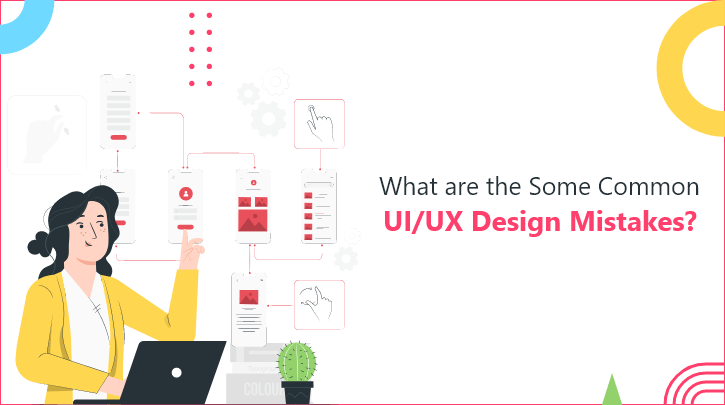User interface design is crucial for creating digital products and services that provide a seamless, intuitive user experience. However, most common UI design mistakes can negatively impact UX and frustrate users. One mistake is cluttered interfaces with too much information. When screens are cluttered with excessive text, graphics, menus and features, users can feel overwhelmed.
It creates a chaotic experience where key info and functions are harder to find. Another mistake is inconsistent UI elements. When colors, fonts, icons and layouts lack consistency across a product, the interface feels disjointed. This forces users to relearn navigation as they move between sections. Consistency in UI elements helps reinforce a logical, intuitive flow. Other common pitfalls include complicated navigation, hidden menus, lack of visual hierarchy, small text size, low color contrast, confusing language and lack of feedback for interactions. Skilled UI designers thoughtfully craft clean, focused interfaces that place users’ needs first. Avoiding these common design mistakes results in positive user experiences and higher product adoption.
Table of Contents
Common UI Design Mistakes That Negatively Impact User Experience
UI design mistakes can frustrate users, erode trust, and harm your brand’s reputation. To ensure a smooth and intuitive user experience, it’s essential to avoid these common pitfalls. One major issue is complex, cluttered interfaces, which overwhelm users with too many options and features. This overload can cause cognitive strain, making it difficult for users to navigate and complete tasks efficiently. In such environments, finding the necessary elements becomes a challenging and frustrating process, ultimately reducing the overall usability of your product.
To resolve these problems, designers should focus on creating clean, simple layouts with clear visual hierarchies. Streamlining the interface and removing unnecessary elements makes it easier for users to find what they need, improving their experience and encouraging engagement. Emphasizing simplicity not only promotes intuitive interaction but also fosters a sense of clarity and ease, enriching the user’s journey through your digital platform. By prioritizing a clear, well-organized design, you enhance usability and create a more satisfying and enjoyable experience for your users.
Hidden Navigation and Menu Options
In the digital world, hidden navigation and menu options can be major roadblocks for users, obscuring key features and leaving them lost and frustrated. When essential elements are buried or difficult to find, users often struggle to locate what they need, leading to disengagement and a negative experience. To avoid this, designers must emphasize visibility and clarity, ensuring that navigation and menu options are clearly displayed and accurately labeled. Making key functions easily accessible is crucial to preventing frustration and guiding users smoothly through the interface.
Consistent and easily accessible navigation patterns help users move effortlessly through the interface, giving them confidence that they can always find what they’re looking for. This approach fosters a sense of familiarity and reliability, making interactions feel smoother and more intuitive. Transparent and accessible navigation acts like a guide, helping users confidently explore the interface, ensuring a seamless and enjoyable experience that encourages ongoing engagement.
Confusing Input Controls and Buttons
When it comes to input controls and buttons, clarity is paramount in ensuring a smooth user experience. Non-standard controls such as sliders and toggles may introduce confusion, as users may not immediately grasp their functionality. Additionally, unclear button labeling exacerbates this issue, leaving users guessing about the action they’re performing. To mitigate confusion, it’s crucial to adhere to familiar and well-defined input controls, such as text fields and dropdown menus. Similarly, employing descriptive button labels helps users understand the intended action at a glance. By sticking to established conventions and providing clear cues, designers can enhance usability and prevent user frustration. Ultimately, prioritizing clarity in input controls and button design promotes intuitive interaction and fosters a positive user experience.
Overuse of Carousels and Parallax Scrolling
While carousels and parallax scrolling may initially appear trendy and eye-catching, their overuse can actually hinder usability and detract from the user experience. These flashy elements often require users to work harder to find and absorb content, disrupting the flow of information and potentially causing frustration. To maintain a user-friendly interface, it’s essential to exercise restraint and use these elements sparingly, if at all. Instead of relying heavily on carousels and parallax scrolling, focus on presenting content in a clear and accessible manner that prioritizes ease of navigation and content consumption. By avoiding the overuse of these elements, designers can create a more intuitive and enjoyable browsing experience for users, ultimately enhancing engagement and satisfaction.
Some help full videos on most common UI UX mistakes
In conclusion, steering clear of common UI pitfalls requires both knowledge and discipline. By prioritizing usability over flashy design, designers can craft interfaces that serve to enhance rather than hinder the user experience. This entails understanding user needs and behaviors, as well as employing best practices to ensure intuitive navigation and content accessibility. While it may be tempting to incorporate trendy elements, it’s crucial to resist the urge and focus instead on creating interfaces that truly serve the user’s needs. Ultimately, by exercising restraint and adhering to usability principles, designers can cultivate interfaces that not only captivate users but also empower them to navigate effortlessly and achieve their goals with ease.
CTA: To learn more UI design best practices, download our free eBook “UI Design Fundamentals” using the link below.
Some of related topics you can read: How can you optimize UI component performance and speed for different contexts?