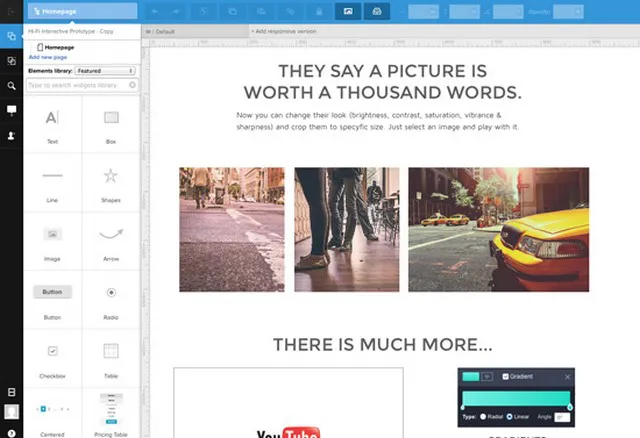Getting effective feedback on your User Interface (UI) prototypes is crucial for creating user-friendly and visually appealing interfaces. Collecting constructive input helps you identify and address potential issues early in the design process, saving time and resources in the long run. Here are some strategies to get the most effective feedback on your UI prototypes:
Define Clear Objectives
Before sharing your UI prototypes for feedback, establish clear objectives and goals for the design. What are you trying to achieve with this interface, and who is your target audience? Having a well-defined purpose for your prototype ensures that the feedback you receive is aligned with your project’s goals.
Select the Right Audience
Identify the key stakeholders and target users who should provide feedback on your UI prototypes. This could include designers, developers, product managers, and end-users. Different perspectives can lead to more comprehensive feedback, so aim for a diverse group of reviewers.
Provide Context
When sharing your UI prototypes, provide reviewers with context about the project. Explain the problem you are trying to solve, the user needs you are addressing, and any constraints or limitations. Understanding the background of the design project helps reviewers give more relevant feedback.
Interactive Prototyping
Create interactive prototypes whenever possible. Interactive prototypes allow users to experience the interface as they would in the final product. This can provide a more realistic and valuable feedback experience compared to static images. Tools like Figma, Adobe XD, and InVision are excellent for creating interactive prototypes.
Usability Testing
Conduct usability testing sessions with real users. Observe how they interact with your prototype and note any difficulties, confusion, or points of frustration. Usability testing provides actionable insights into how users perceive and navigate the interface, allowing you to make informed design decisions.
Conduct Remote Testing
If your team or target audience is geographically dispersed, consider conducting remote usability testing. Tools like UserTesting, Look back, and Maze enable you to remotely share your prototype and gather feedback from users around the world.
Gather Specific Feedback
Encourage reviewers to provide specific, actionable feedback. Instead of vague comments like “I don’t like it,” ask for concrete suggestions, such as “The button’s color should be more contrasting to the background for better visibility.” Specific feedback helps you make targeted improvements.
Feedback Sessions
Organize feedback sessions with your team or stakeholders. These sessions can be in-person or virtual meetings where you walk through the UI prototype and discuss feedback. Encourage open and honest discussions to gather diverse perspectives and insights.
Use Prototyping Tools’ Collaboration Features
Leverage the collaboration features of prototyping tools to streamline feedback collection. Many tools allow reviewers to leave comments directly on the prototype, making it easier to track and address feedback.
A/B Testing
For more advanced UI designs, consider A/B testing different versions of your prototype to see which one performs better with real users. A/B testing provides quantitative data on user preferences and behaviors, helping you make data-driven design decisions.
Iterate and Test Again
After receiving feedback, iterate on your UI prototype to address the identified issues. Continue testing and gathering feedback at each iteration. This iterative process ensures that your design progressively improves and aligns with user needs and expectations.
Consider Accessibility
Incorporate accessibility into your UI prototypes from the beginning. Ensure that your designs are compliant with accessibility standards, and seek feedback specifically on accessibility features from experts or users with disabilities.
Use Surveys
Create surveys or questionnaires to collect structured feedback from a larger audience. Surveys can be useful for getting quantitative data and insights on users’ preferences, pain points, and overall satisfaction.
Benchmark Against Competitors
Compare your UI prototype with similar products or competitors’ interfaces. This can help you identify areas where your design stands out or falls short in terms of user experience and functionality.
Document and Prioritise Feedback
Organize and document the feedback you receive, categorising it into issues or suggestions. Prioritise the feedback based on its impact and feasibility, ensuring that critical issues are addressed first.
In conclusion, effective feedback is essential for improving your UI prototypes. By following these strategies, you can ensure that the feedback you receive is insightful, actionable, and aligned with your project’s goals. Regular testing and iteration, along with a focus on user needs and expectations, will help you create UI designs that are user-friendly, visually appealing, and effective in meeting your project’s objectives.